Dear friends,
We are pleased to announce the release of version 2.4 of the Plum Village App. The highlight of this update is the Search feature, but – as usual – we have also fixed bugs and made small refinements.
Introducing Search
The Plum Village meditations, talks, songs, and other resources are arranged into tabs and folders within the app. The beautiful artwork we use for these folders makes it a pleasure to browse through the app and discover its treasures.
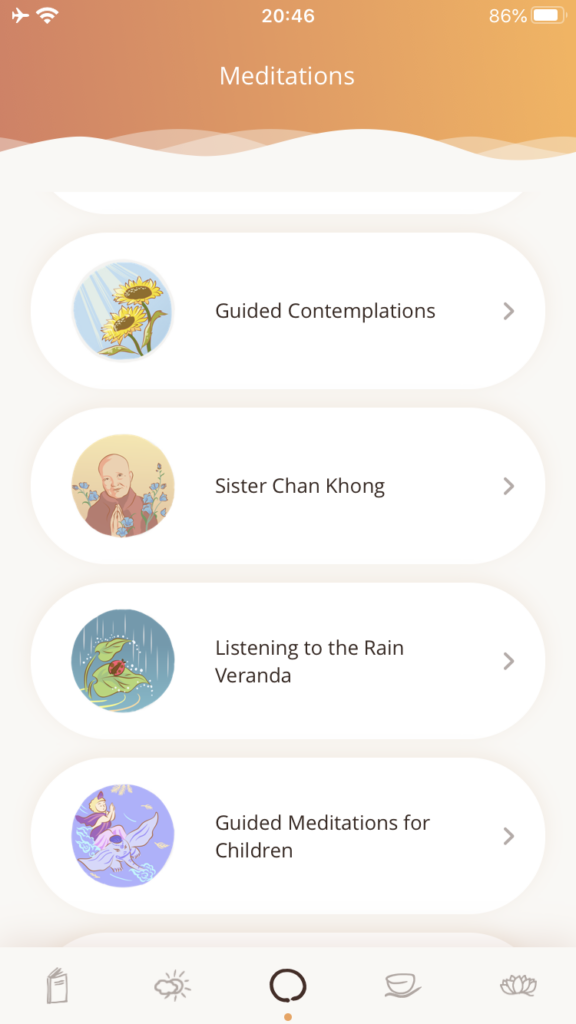
However, it isn’t so effective if you know precisely which meditation you are looking for but can’t remember where it is. And sometimes, even when you remember where a specific meditation is, you may find that our wonderful content team has moved it to a different folder in the app. This isn’t to annoy you, but because our little digital library is growing and we want to present it as best we can.
When reading messages from the community, sent via the contact form in the app or on our website, one of the most frequent queries is where to find a particular meditation, talk, or song. And no doubt many of you who struggled to find something didn’t ask.
So, we’ve added a search feature. If you can remember some part of the title, description, or text content, you will be able to find the item you were looking for.
You can also use Search to discover an appropriate meditation or talk on a particular topic or by a particular author.
How to use Search
To use Search, simply scrolling up on any screen showing a list of folders or content items will reveal the search box.

You can enter one or more words to search for, and results update immediately.

Initially, search results will be limited to the tab or folder you are viewing. If you wish to search the entire app, by disabling this limit you are likely to see more results.

If you wish to return to the folder you were viewing, simply press ‘Close results’.
Other improvements in v2.4
The update includes a number of other small improvements and bug fixes. Here are some of the most notable changes; we have:
- Added a help button to the Bell of Mindfulness, and an easier-to-press ‘Enable bell’ button
- Fixed a layout bug involving the back button on certain Android devices
- Removed the Apple Health settings on iPad, because this feature is currently only available on iPhone (not iPad)
- Added a one-off prompt asking frequent users to leave a rating and (optional) review on the App Store or Google Play. A good rating helps us reach more people who can benefit from the free resources offered in the app.
Continuing the development of the Plum Village App
As has been the case with Buddhist teachings for millennia, there is no charge for the app and its digital content. If your means allow, please consider offering a donation to support the app’s continuation and further development.
You can also support development by reporting bugs via our contact form, submitting ideas for new features or voting for them on our feedback board, and leaving a review in the App Store or Play Store.

Dear Friends – Thank you for adding the search window. I look forward to using it because it has been difficult to search through each folder looking for specific practices at times. I do like the “heart” button so I can easily find what has resonated with me in the past. I would love to have more chants included – some of them are just so beautiful! Thank you again for your diligence and attention in making this app more useful for practice.
Dear Lisa,
We’re happy to hear you will find the search feature helpful. We will continue to add more content over time, including chants I expect!