Dear friends,
We are happy to announce the latest update to the Plum Village App, available now on the App Store for iPhone and iPad, and on Google Play for Android phones and tablets.
With this update, we have made many small refinements to the UI (user interface) of the app, reducing distractions so you can focus more on enjoying all the wonderful Plum Village talks and meditations within.
We also improved reliability of some features like the Bell of Mindfulness and Meditation Timer, particularly on newer Android devices.
Fewer Distractions
Removing unnecessary notifications
If you used the app regularly, you may often have seen notifications similar to this:
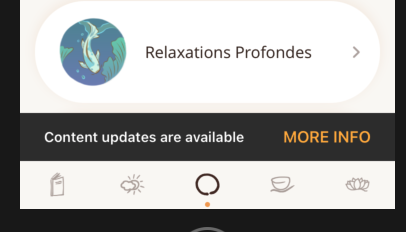
We thought it was helpful to let people know when there were new meditations and talks available. However, many people found these notifications distracting. Our team adds or updates content almost every day, so for many people the notification was appearing almost every time they open the app. To make matters worse, sometimes these notifications would block the play button.
So, listening to this feedback, we’ve let go of the desire to show off the new content we’ve been working on. Now, the updates happen silently in the background. If you are curious to see what we have added or updated recently, you can still do so from Extras -> Latest Updates:
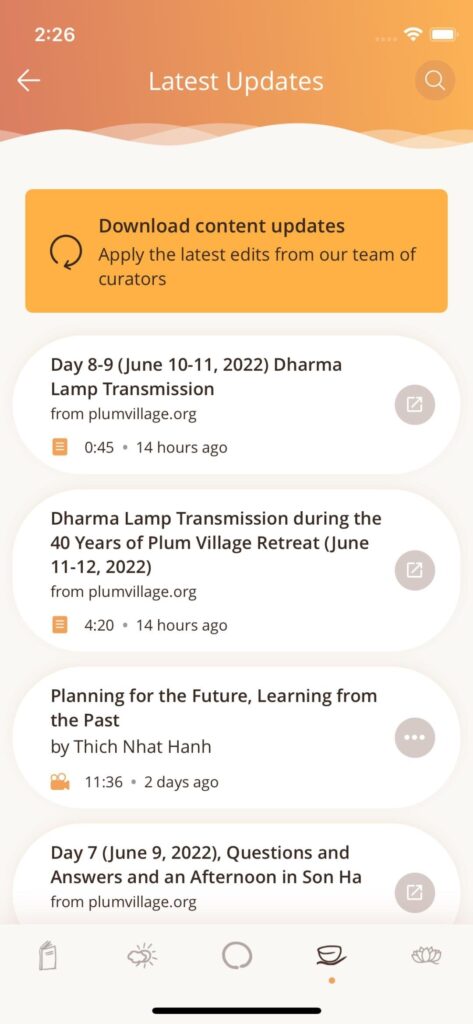
New menu for each item
Before this update, each audio, video or text item had a few buttons next to it:
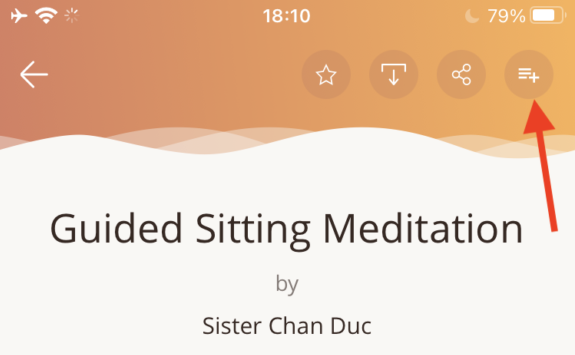
Early on, there were only two buttons, but as we kept adding features, we had to add more buttons. It became cluttered, and it might not be clear to everyone what each button does. Now, we’ve moved to a cleaner design with a single button to open a menu:
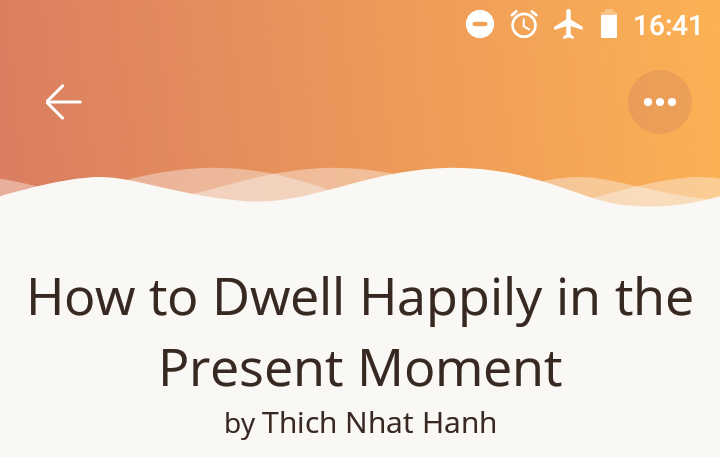
Pressing the menu icon will open a menu like this:
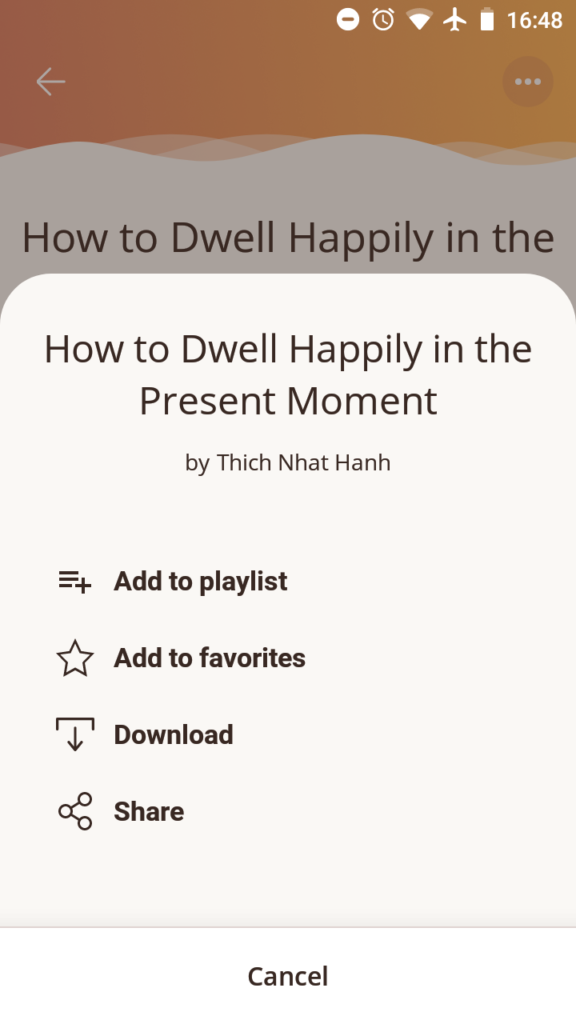
We hope you’ll find the new design less cluttered and clearer too.
Improvements to Bell of Mindfulness and Meditation Timer on Android
Many people with newer Android devices were finding the Bell of Mindfulness and Meditation Timer features unreliable. It was sometimes possible to fix these by changing the battery optimization settings for the device, but this was not so clear. So we have made significant improvements to the way these features function to make them more reliable.
There is also a new option for the Bell of Mindfulness on Android, Vibrate if silent, for those who wish to receive a subtle mindfulness reminder even when their phone is in silent mode.
Now showing in-person retreats
During the COVID-19 pandemic, we added an Online Retreats screen to the app, to highlight the virtual mindfulness retreat offerings from Plum Village whilst there were restrictions on gathering. Now in-person retreats have returned, so we have revised this screen to show both online and in-person retreats offered at Plum Village, France, as well as at associated monasteries such as Deer Park, California, in the US.
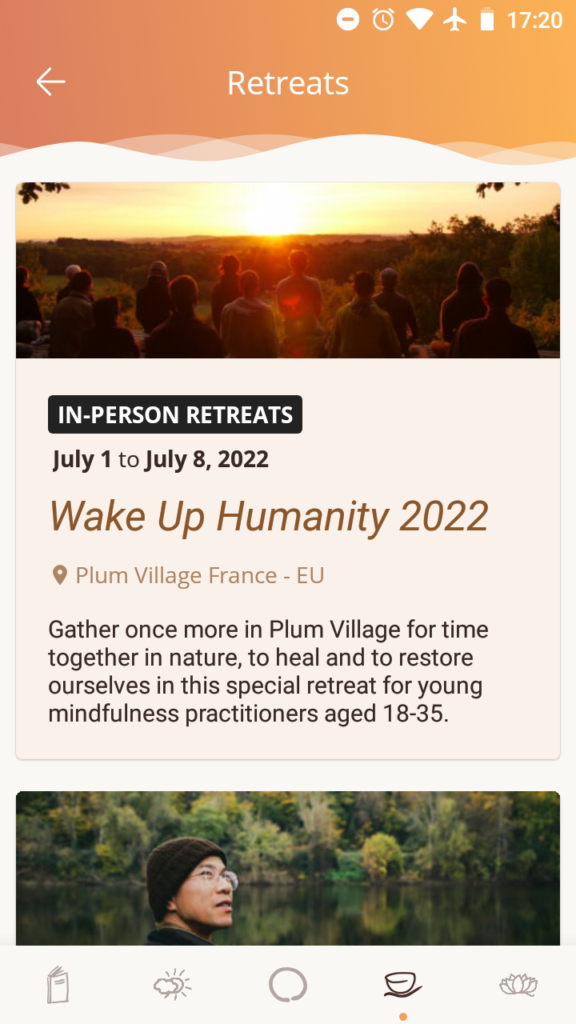
Other improvements in v2.11
There are many other small improvements in this release. Notably:
- We now include Meditation Timer sessions under My Activity (and in Apple Health for those using it on iPhone).
- Small accessibility refinements for blind people who use the Plum Village app via a screen reader
- Improvements to the dark mode theme.
Continuing the development of the Plum Village App
As has been the case with Buddhist teachings for millennia, there is no charge for the Plum Village App and its digital content. However, if your means allow, please consider offering a donation to support our small team’s continued work.
Also, if you feel inspired to help guide the continuing development of the Plum Village App, we would welcome your suggestions, comments, and votes, on our public feedback board.
You can also actively help our efforts by contributing subtitles in English or other languages.
If you experience any difficulties or bugs when using the app, please report these via our contact form; we will follow up by email to help.

Thank you so much for all these changes and all the work you do to keep this app going.
I’ve been having trouble with the mindfulness Bell so hopefully it’ll work better now.
Lotus’s for everyone 🌸🌸🌸🌸🌸
Thank you.
Thank you.
A lotus for you,
A Buddha to be.😊🙏
Thank you for all the work you do to bring stillness and connection to our everyday. 🙏💞
Yes, I agree. Mahalo for your work!
Dear friend,
I had sent a question on bow to access archives of “latest updates” but never received an answer by email.
Could you help please?
Thank you.
Linda