Dear friends,
We are happy to announce that the latest update to the Plum Village App is available now, on the App Store for iPhone and iPad and on Google Play for Android phones and tablets.
This post will introduce all improvements made since the end of 2022 (covering v2.12.0, v2.12.1, and the latest release, v2.12.2).
We have added a downloads folder for convenient access of offline items, German-language support in the app (joining English, French, Italian, Spanish, and Vietnamese), and have improved subtitle support.
Easy-access offline meditations
A long-standing feature of the Plum Village App has been the ability to download items in the app to make them available offline (and to improve loading speeds, even when online). However, it was previously necessary to remember where these items were and to navigate through the relevant folders to find them.
Now, all downloaded content can be found under Extras (fourth tab) → Downloads:
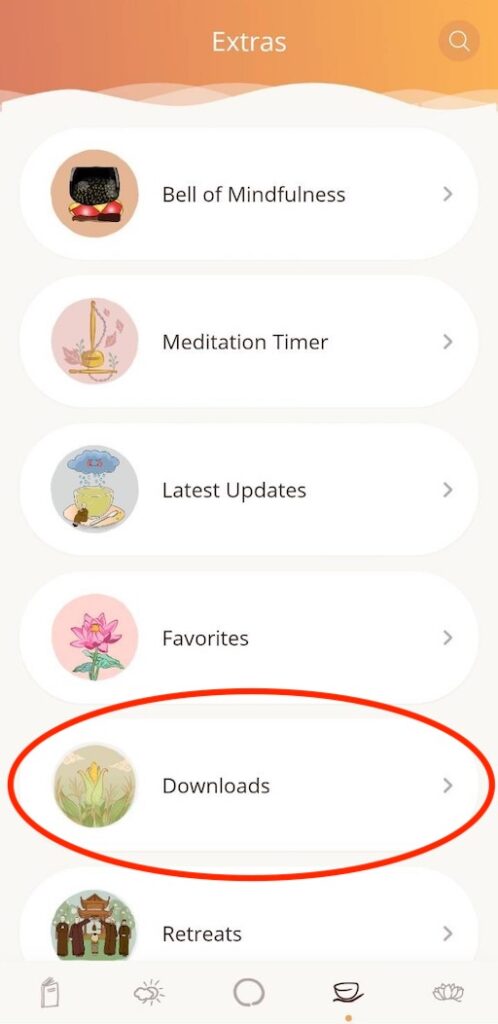

Inside, you will see all items previously downloaded which are available to be played offline.
Improved subtitle support
Hundreds of videos on the Plum Village App now have subtitles in English and many other languages, thanks to our community of subtitling volunteers.
In recent months, we have started to include video recordings of talks given by Thich Nhat Hanh in Vietnamese. These have been shared with English subtitles carefully translated courtesy of the Thich Nhat Hanh’s Talks (TNHT) project. Until now, these teachings were not available to the English-speaking world, but TNHT is working to “translate Dharma talks delivered in the Zen Master’s mother tongue into English in the forms of prose transcripts and video subtitles”.
Many of these Vietnamese-language video talks can be found on the app (usually with the label “English subtitles” or “EN subtitles”). In order to improve the experience of watching these talks, we have improved subtitle selection so that the app will automatically display English subtitles when viewing talks given in Vietnamese.
Where subtitles are available, this is also true of other languages. For example, if your device is set to Italian, subtitles in this language will be displayed where available (otherwise English subtitles will still be shown as default).
Anyone can create subtitles for videos on the Plum Village App. Please see ‘Contributing Subtitles for Plum Village’ if you would like to help; we accept contributions in any language. 🙏
Improved language support
We have been gradually extending support for different languages on the app. Most recently, the user interface was translated into German. The app also supports English, French, Italian, Spanish, and Vietnamese. Each of these languages now have a fully translated user interface, as well as a curated selection of meditations, talks, and other resources.
If your phone or tablet is set to use one of the six languages we support, the Plum Village App will automatically be presented in that language.
For example, here is the Meditations (“Meditationen”) screen in German:
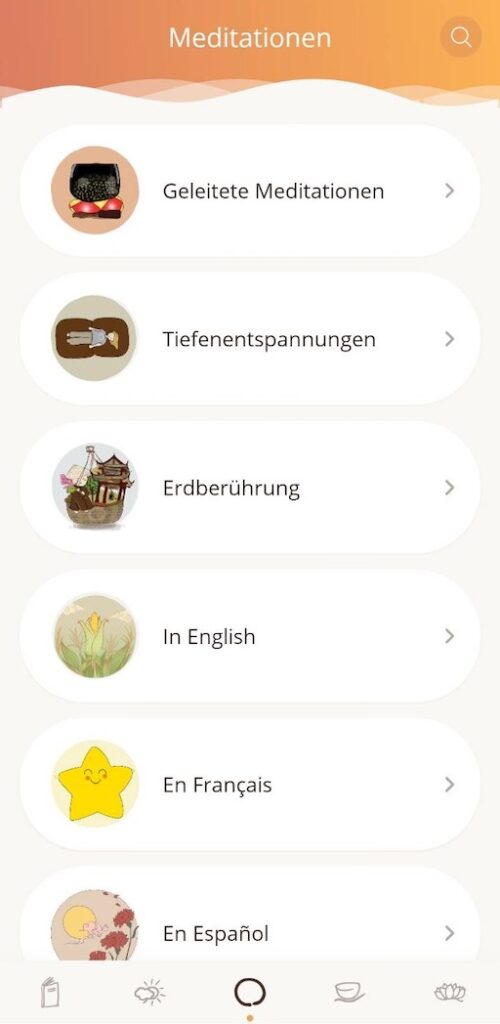
To change the language you see in the Plum Village App, go to Extras → Settings → Choose a different language.
Other improvements in v2.12.x
As usual, many other bugs have been fixed and small improvements made. Notably, we have:
- Improved the formatting of track durations for talks longer than an hour; “104 minutes”, for example, will now appear as “1 hour 44 minutes” instead
- Improved the Retreats screen to include a wider range of retreats, sorted by the most recent
- Fixed the colors of the Meditation Timer when using the light theme.
Continuing the development of the Plum Village App
As has been the case with Buddhist teachings for millennia, there is no charge for the Plum Village App and its digital content. However, if your means allow, please consider offering a donation to support our small team’s continued work.
Also, if you feel inspired to help guide the continuing development of the Plum Village App, we welcome your suggestions, comments, and votes, on our public feedback board.
You can also actively help our efforts by contributing subtitles in English or other languages.
If you experience any difficulties or bugs when using the app, please report these via our contact form; we will follow up by email to provide help.

Dear developers,
I’m having a technical question: I saved several audio and video tracks on my cell phone. That is working very fine with the new app!
Now I’ld like to copy those files to my laptop-pc, but I can’t find the location (directory) where the app stores the downloaded files.
Could you give me an advice?
Thank you!