Dear friends,
We’re overjoyed to present our festive gift to you: a brand-new update of the Plum Village App, adorned with delightful design enhancements to ensure a seamlessly joyful experience as you navigate the app! 🎁🌟
In particular, we have enhanced the video player for a more intuitive experience when using it on mobile devices, and overhauled the app’s settings section for improved ease-of-use. This improved version, 2.13, is available now on the App Store for iPhone and iPad and on Google Play for Android phones and tablets.
Introducing a new video player
The Plum Village App now offers more than 1,000 videos: short talks and full-length dharma talks, mindful movement classes, short films, and immersive meditations, with additional videos added by our content team almost every day.
And now, the video player has had a makeover! We have developed a beautiful new design which is better optimized for use on phones and tablets:

Some of the enhancements can be seen in the screenshot above. Larger playback controls make the player more ergonomic, while a wider seek-bar allows for more precise navigation to particular points within videos.
Other improvements need to be experienced on your phone or tablet. When turning your device from portrait to landscape, the video player will automatically switch to full-screen orientation to take advantage of the available space. You can exit full screen by turning your device back to portrait, swiping down, or pressing the full-screen button.
After requests from many users, we’ve also added the option to jump backwards or forwards by 15 seconds. This comes in handy especially when watching a talk, in case you miss something that was said. This function is controlled by the buttons on either side of the play button (when the controls are visible), or by simply double-tapping on either side of the screen.
We hope you enjoy the new video player. If you would like us to improve anything in a future update, please let us know on our feedback board.
A simpler and cleaner settings screen
The Plum Village App offers many settings for customizing its behavior to your needs. For example, enabling additional languages, configuring subtitles, switching between light and dark themes, and slowing down playback to aid understanding.
However, adding these options has made the settings screen a little overwhelming:
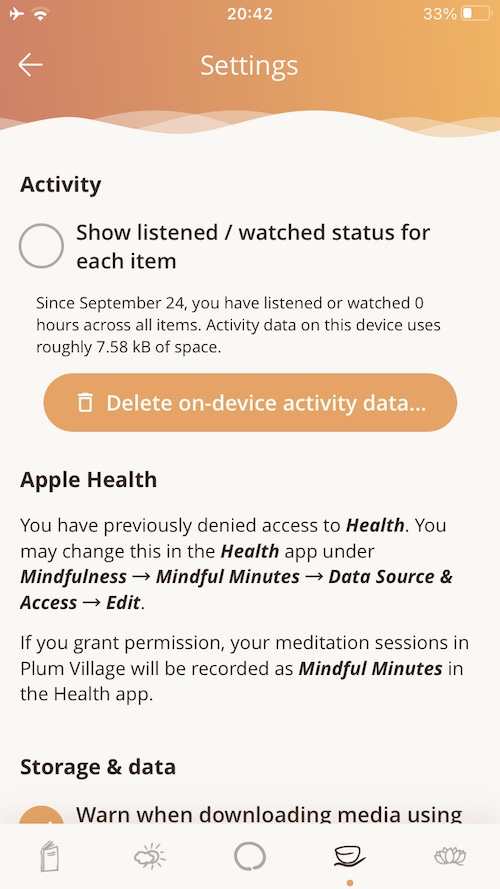
Therefore, we have now simplified this screen with a new design:


Though most of the settings in the app remain broadly the same, we hope that breaking them up across separate screens will make them less overwhelming and easier to understand.
For example, here is the new Apple Health setting (for iOS):

The most notable change to settings relates to languages. We have simplified these, while also allowing for more detailed control over content in the app.
Here is the new language settings screen:

If it is supported, the app will default to the language used by your device. However, on the languages screen it is possible to enable additional Content Languages to indicate the content you would like to see. Languages can also be dragged up or down to indicate the priority for content languages.
For example, in the screenshot above, German has been enabled in addition to English, and has been dragged to the top of the list to indicate that this is the language which should be shown first. This may be a common preference for German speakers who also understand English, since we offer a wider choice of content in English.
It is also possible to change the Interface Language: the language used in the app’s headings, buttons, and on the settings screens. The Interface Language will default to the device language, so most users should not need to change it. The option to do so may be helpful for native speakers of languages that we do not yet support, to specify preferences from the available languages.
Other improvements in v2.13
This update includes a few additional improvements:
- Support for Apple Health for iPads running on iPadOS 17 or higher
- Requests for permission to show notifications will now only be made when first using the Bell of Mindfulness (which requires notifications to function), not when the app opens
- Repair of a bug which stopped some offline videos from playing
- Numerous other small bug fixes.
Continuing the development of the Plum Village App in 2024
Our small team is working on gradually improving the design of the app, adding new features and refining existing features such as the Meditation Timer and the Bell of Mindfulness. To help guide us in this process, we invite you to offer your suggestions, comments, and votes, on our public feedback board.
As has been the case with Buddhist teachings for millennia, there is no charge for the Plum Village App and its digital content. However, if your means allow, please consider offering a donation to support the continued development of the app and the addition of new meditations, talks, and other resources.
If you are enjoying the app but are not able to donate at this time, you can also support us by leaving a review on the App Store, Google Play, or TrustPilot.
You can also actively help our efforts by contributing subtitles in English or other languages.
If you experience any difficulties or bugs when using the app, please report these via our contact form; we will follow up by email to help.

I have saved meditations and dharma talks in “favorites” and “my activity”. Will I lose those if I install the new app? Thankyou. This app has been a lifesaver for me.
Hello Kathy, we are happy you are finding the app helpful. You should be able to update the app from the App Store (iPhone) or Google Play (Android). If you update in this way you will retain your favorites and activity. Your favorites and activity would only be deleted if your delete the app – if you are concerned about this, you can sign in so you can access them again even if you delete and reinstall the app or get a new device.
Thankyou!
Dear Monastic Developers, thank you for such a wonderful app. Beautifully designed, very ease to you and of course the content drawing on Master Thay’s legacy is wonderful. A true gift to the world.
My query relates to IPad usage. When I use my iPad to listen to meditations, if unfortunately doesn’t auto-rotate to horizontal view when I use in that mode. Is this a settings issue or just a limitation of the App software.
Many thanks for all your kindness and wonderful work
Love the new video player and simplified settings in App release 2.13! Makes the app even more user-friendly and enjoyable to use 📱💜
Such a rich resource, all the many offerings truly show the breadth and depth of Thay’s continuation.
I would encourage you to continue to offer audio-only versions. It is something I have truly appreciated from the beginning of this app. With our digital saturation, it feels more gentle and internal to listen only, allowing the body and eyes to rest. Less compulsive. More reflective, less digital stimulation.
Dear Linda, thank you for your feedback. With gratitude 🙏